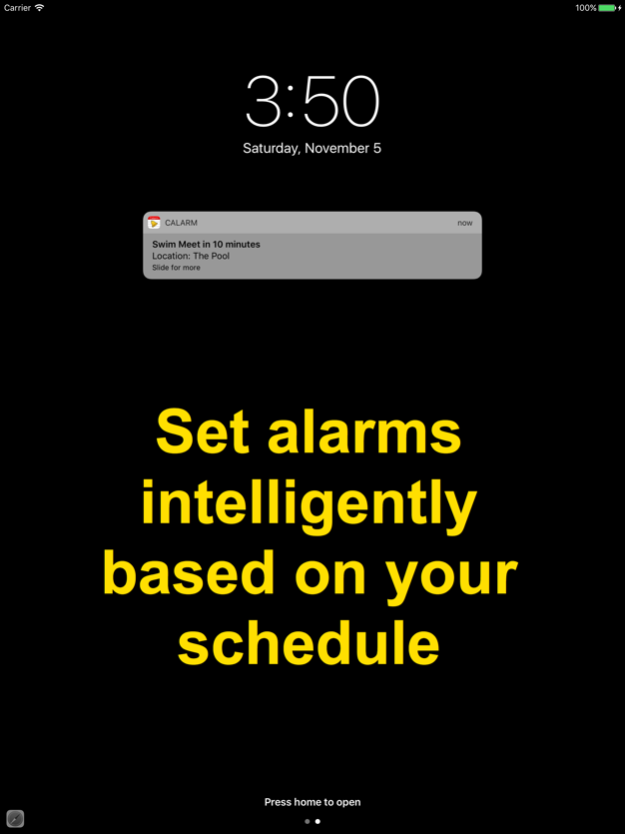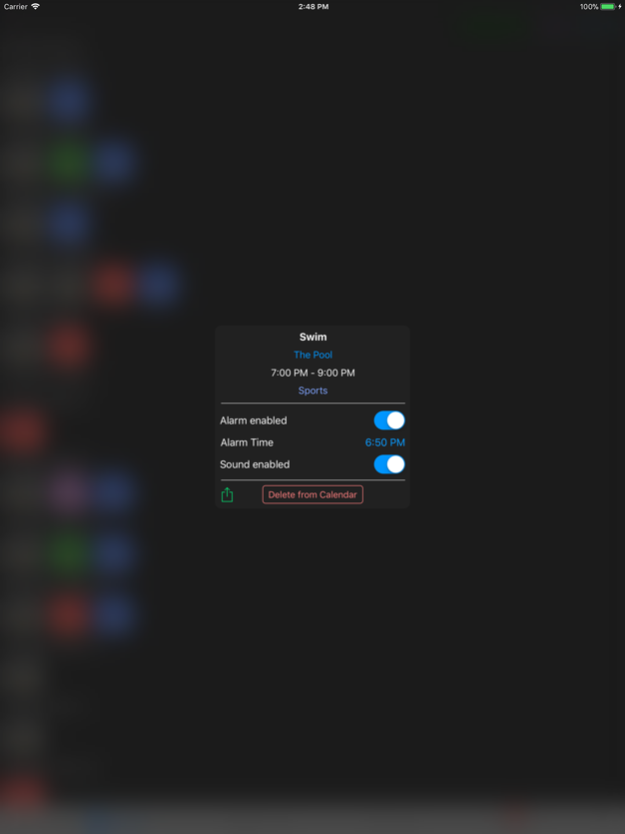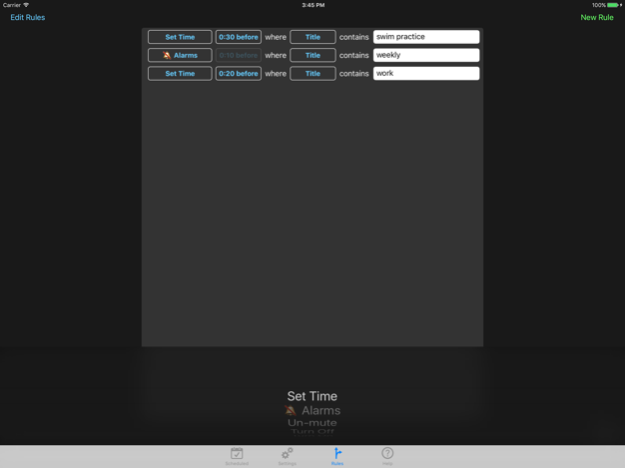Calarm 12.4.9
Continue to app
Paid Version
Publisher Description
Never oversleep a meeting, class, or any other event again!
Simply open the app, and you're ready to go!
This app will automatically wake you up every day before your first calendar event and alert you about events during the day.
• Alarms for all calendar events, including all-day and birthdays
• Bedtime reminders
• Ability to cancel specific alarms
• Ability to mute specific alarms
• Ability to change alert time for specific alarms
• Quick alarms - great for naps
• Send Quick alarms as a reminder to a friend
• No need to customize events
• No need to open the calendar app
• Select which calendars make alarms
• Adjustable wake up time
• Separate time interval for daytime events
• Reads calendar app, so no internet connection is needed
• Snooze any event
• 5-15 minute adjustable snooze interval
• Shows event on the lock screen with time until event and location
• Control alarms for busy or free events
• 31 different alarm sounds
• Set up behaviors to better customize to your needs
• 12/24 hour clock
• Control event behavior from notes
• See alarm location, time, end time, and calendar
• Alarms can be defaulted to on, off, or muted
• Set default time to wake up each day
• Sync settings across all your devices
• Turn your hue lights on with morning alarms
App must be opened to find new calendar events
Nov 13, 2023
Version 12.4.9
• Fixed older alerts not being cleared out when turning off an alarm
About Calarm
Calarm is a paid app for iOS published in the Office Suites & Tools list of apps, part of Business.
The company that develops Calarm is squishLogic. The latest version released by its developer is 12.4.9.
To install Calarm on your iOS device, just click the green Continue To App button above to start the installation process. The app is listed on our website since 2023-11-13 and was downloaded 26 times. We have already checked if the download link is safe, however for your own protection we recommend that you scan the downloaded app with your antivirus. Your antivirus may detect the Calarm as malware if the download link is broken.
How to install Calarm on your iOS device:
- Click on the Continue To App button on our website. This will redirect you to the App Store.
- Once the Calarm is shown in the iTunes listing of your iOS device, you can start its download and installation. Tap on the GET button to the right of the app to start downloading it.
- If you are not logged-in the iOS appstore app, you'll be prompted for your your Apple ID and/or password.
- After Calarm is downloaded, you'll see an INSTALL button to the right. Tap on it to start the actual installation of the iOS app.
- Once installation is finished you can tap on the OPEN button to start it. Its icon will also be added to your device home screen.